
Each Samsung phone has its own model number. The model number is unique for each specific device of the brand. It is assigned by the device manufacturer and it may differ depending on the version of the product. This number is an abbreviation of the full name of your smartphone which allows you to find the full specification of your device.
How to find the Samsung Model Number?
There are several easy ways to find out the model number of your device. The first is through the Settings menu. Just open “Settings” on your phone and go to the “About phone” section. Find the corresponding line there. The second, no less simple way, is to enter the code *#06# in the phone dialer. On the screen, you will see not only the model number but also the serial number and IMEI number of your device. The third way is to look at the number either on the back of your device or under the battery cover.
How to read the Samsung Model Numbers?
From 2009 to September 2013, model numbers were presented in the GT-xxxx format. Since September 2013, the model numbers of devices in the Samsung Galaxy series have changed the format to “SM-xxxx” (except Galaxy J SC-02F).
- GT-Nnnn0 – mainstream Note model (Old type of model number)
- SM-Nnn0 – mainstream Note model (New type of model number)
- GT-Pnn00/10 – mainstream Tab model (Old type of model number)
- SM-Tnn0/1 – mainstream Tab model (New type of model number)
- GT-Snnn0 – mainstream model
- GT-Snnn2/ SM-Gnnn/DS / SM-Gnnn/DD SM-Gnnn2 - Dual-SIM "Duos" model
- GT-Snnn5/GT-Nnnn5/GT-Pnnn5/GT-Innn5/SM-NnnnF/SM-Tnn5/SM-GnnnF – 4G/LTE model
- SM-Wnnn – Windows model (i.e., Galaxy Book)
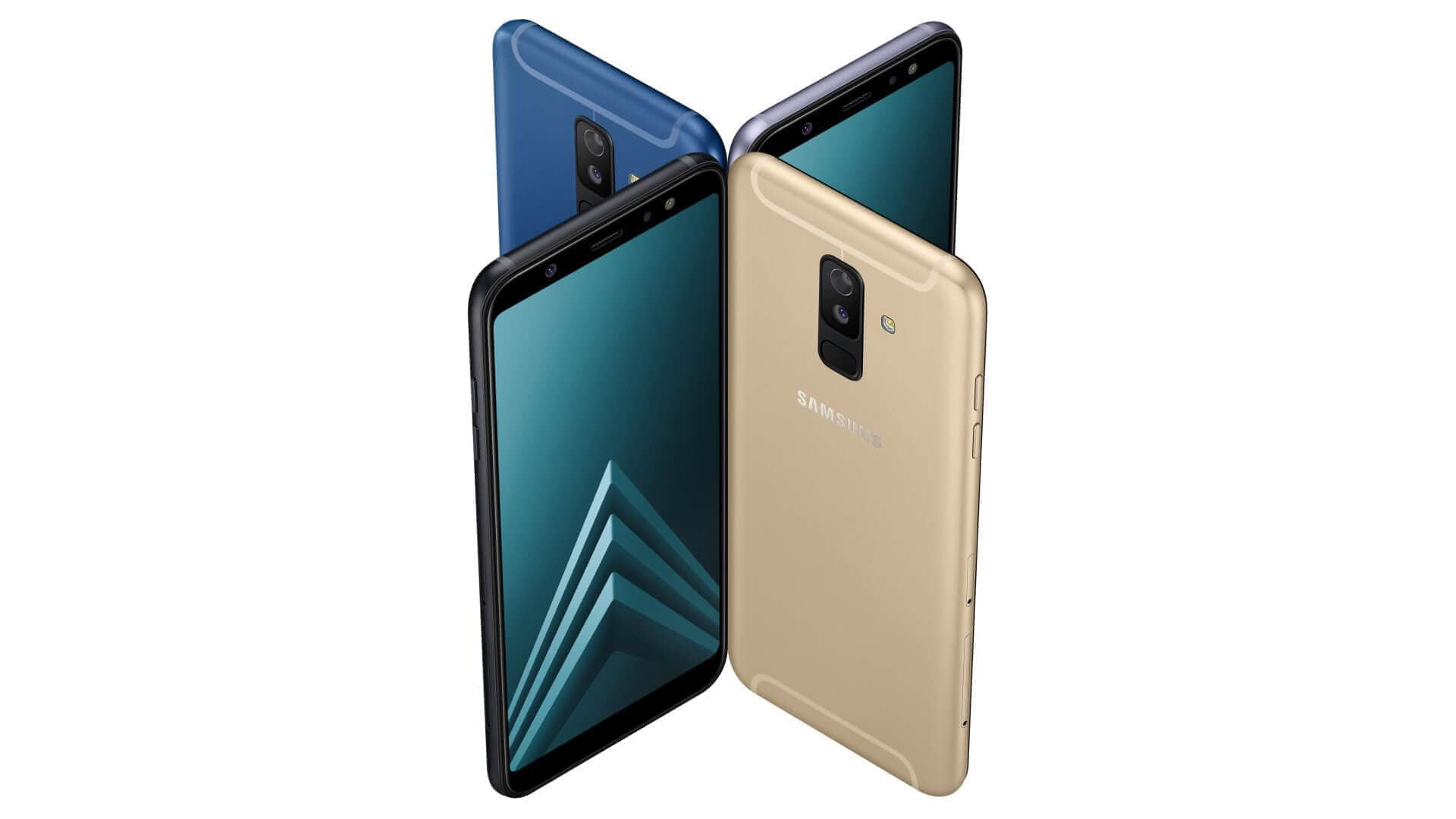
0Comments