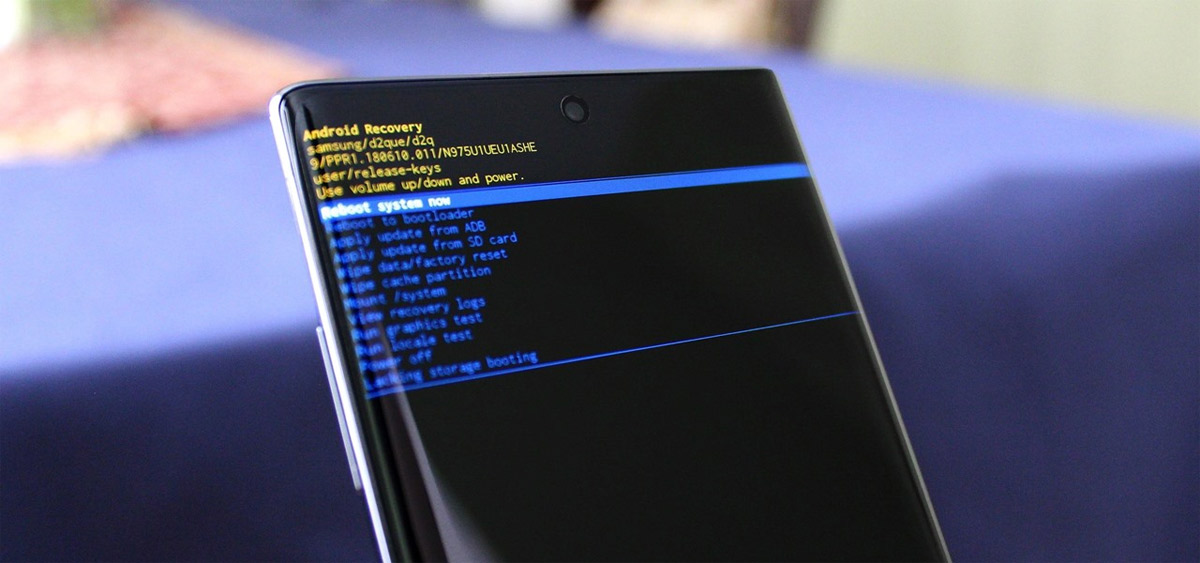
- Recovery mode is a hidden menu on your device that allows you to solve some system problems of your phone. It includes such options as:
- Reboot system
- Reboot to bootloader
- Wipe data/factory reset
- Wipe cache partition
- Update
- Power off
To enter recovery mode, you should use a special key combination. Combinations may vary depending on your device. Check the following instructions to learn how to open the Recovery Mode on Samsung devices.
- How to enter the Samsung Recovery Mode?
- First of all, turn off your device by holding down the Power button
- Then, hold down the Power button and the Volume Up key
- Keep holding the keys until the Samsung logo appears on the screen
- Good job! As soon as the Recovery Menu is displayed on your screen, you can choose any option you need
Owners of Samsung Galaxy S9 or later versions should use the combination of the Power button, the Volume Up key and the Bixby button to open the Recovery Mode.
How to use the Samsung Recovery Mode?
To navigate the menu, use the Volume buttons. To select the option you want, press the Power button.
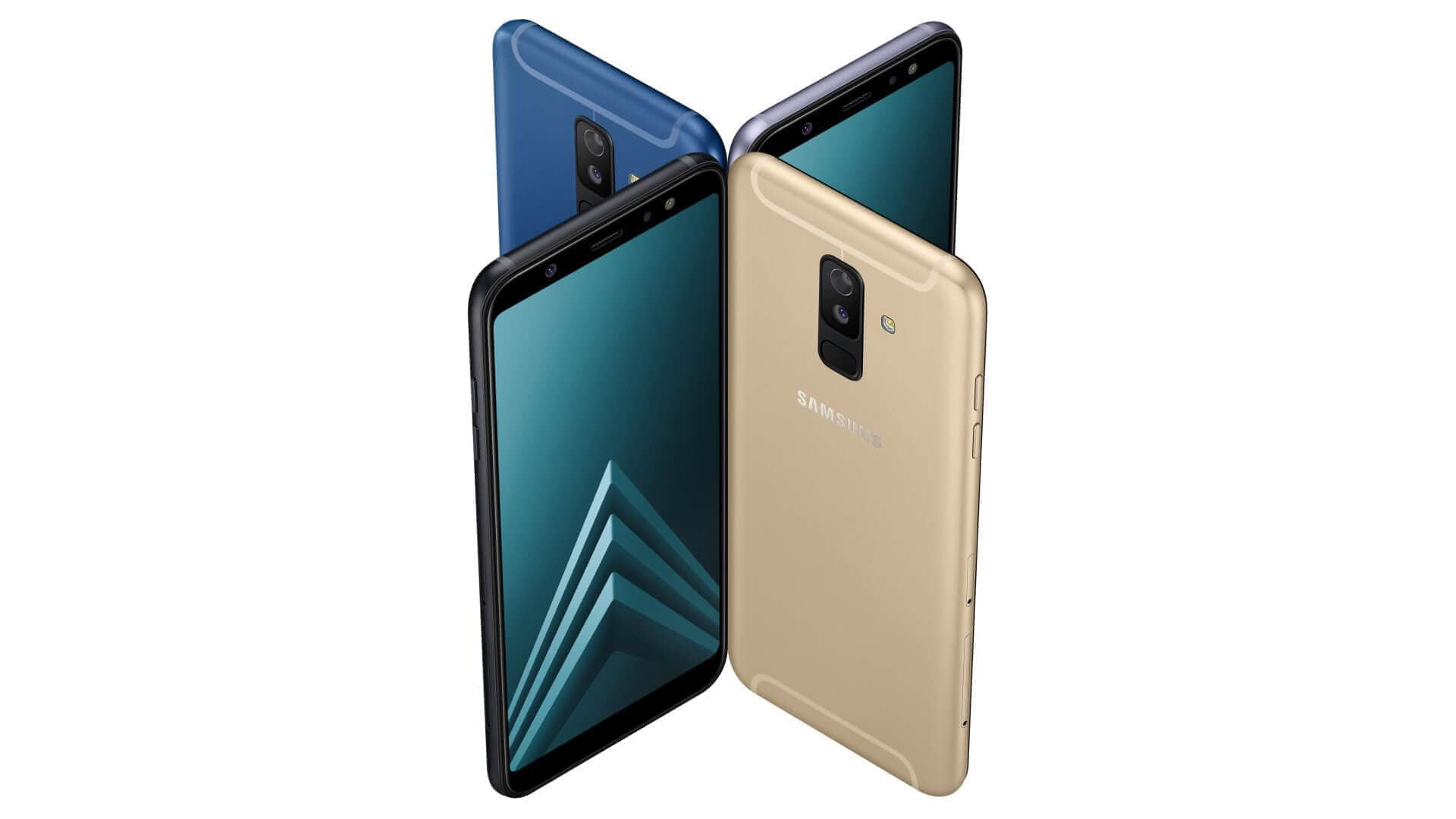
0Comments