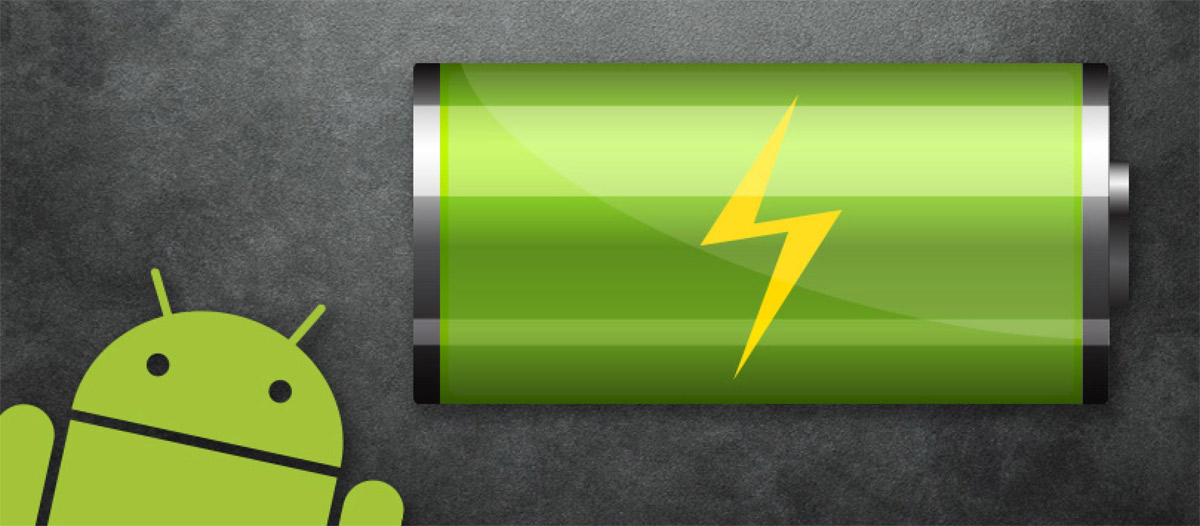
Good battery performance is one of the key features of the phone. It determines how long we can use the device before we need to charge it again. The performance of the battery very often depends not only on the initial parameters but also on the proper use. Below we highlight some important points that you should pay attention to so that your Samsung phone works as long as possible without recharging it.
Follow these simple but effective steps to maximize the performance of your device.
- Power Saving Mode. Power Saving Mode may vary a little on different phones, but almost every Samsung smartphone has this useful feature. It significantly extends battery life by managing and limiting unnecessary processes and settings. To enable this mode, just go to the battery settings and select the optimal one for you.
- Background applications. Background applications also steal a certain percentage of the charge. Open the Recent Applications menu and click on the relevant icon to close all the applications at once. Or you can manually close some of the minimized applications, but keep the ones you may still need. You can also limit background processes, but for this, you need to enable Developer Options first.
- NFC and Bluetooth. Many of us constantly keep NFC and Bluetooth activated, while others regularly forget to turn off these features after use. Usually, there’s no need to keep these features enabled all the time. Turn them off in the notification bar or in the settings menu.
- GPS/location tracking. Many applications, such as maps, social networks, or browsers, request access to your location. After that, they can automatically enable this feature. Try to keep track of these moments and do not forget to turn off the GPS when you don't need it.
- Sounds and vibrations. Did you know that the sounds and vibrations on your phone also consume energy. Disable them or enable DND (do not disturb).
- Screen brightness. Lower the brightness of your screen by pulling down the notification panel and adjusting the special slider. Set the brightness to a value at which you will be comfortable using your phone. Usually, indoors we don’t need the same level of display brightness as outdoors.
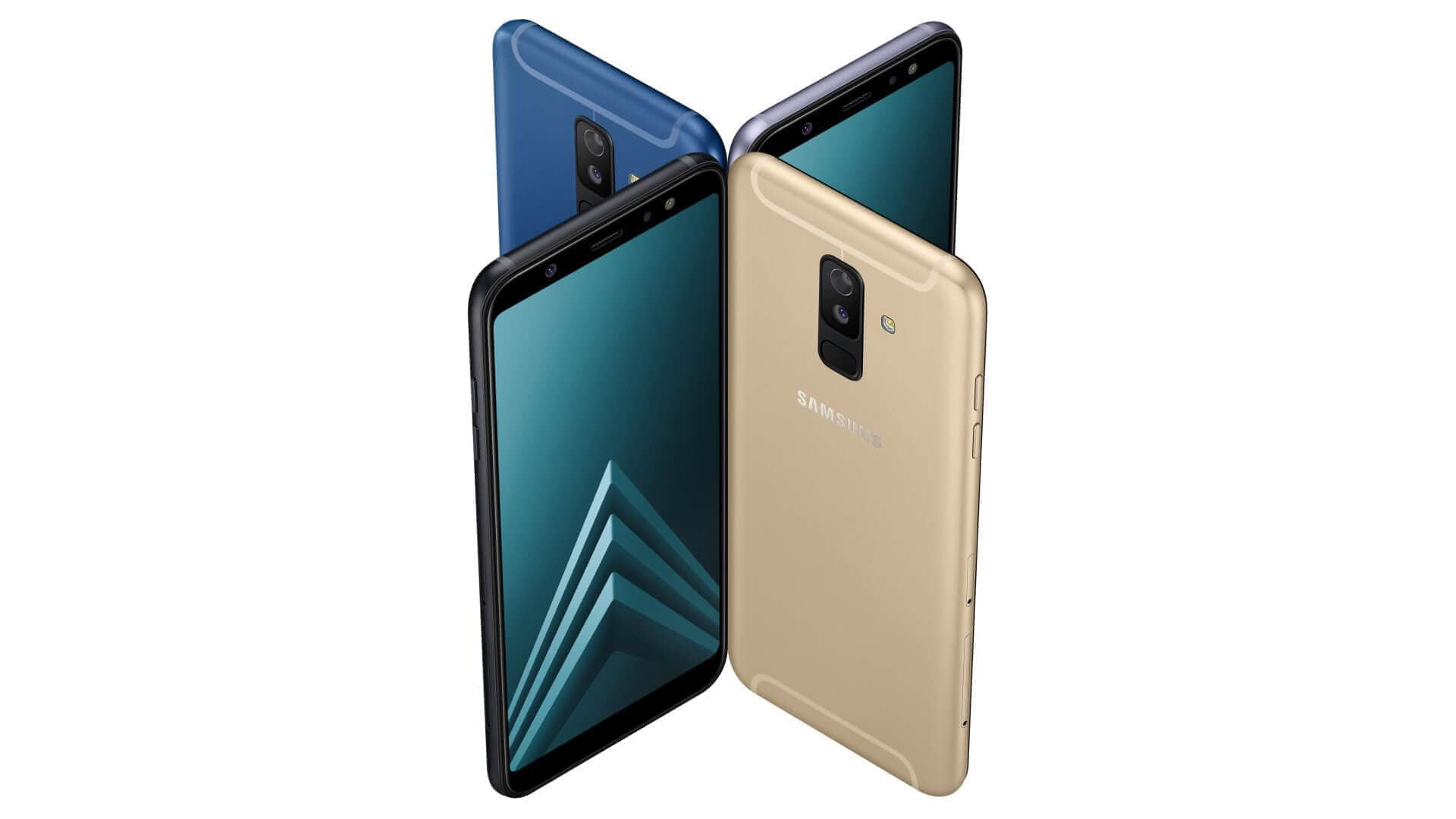
0Comments