- Press the Power key to turn on your device.
- Next, go to "Settings".

- In "Settings" select "Backup & Reset".
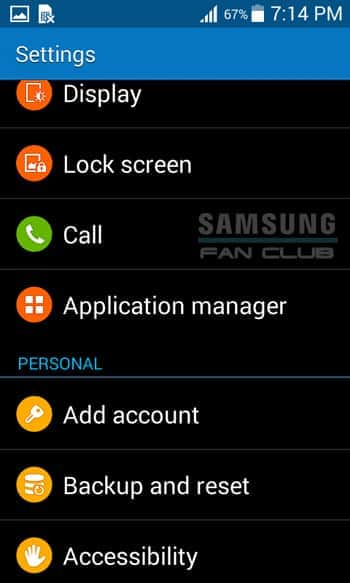
- Then, choose "Factory data reset".

- Confirm the process by pressing "Reset device".
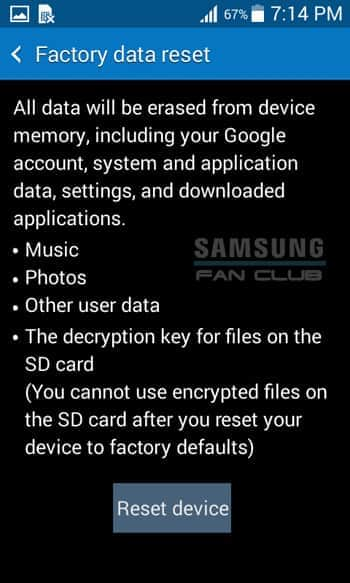
- Finally, click "Erase Everything".

- Remember! As a result of a Hard Reset, your data cannot be restored.
Log into post a comment.
To Top
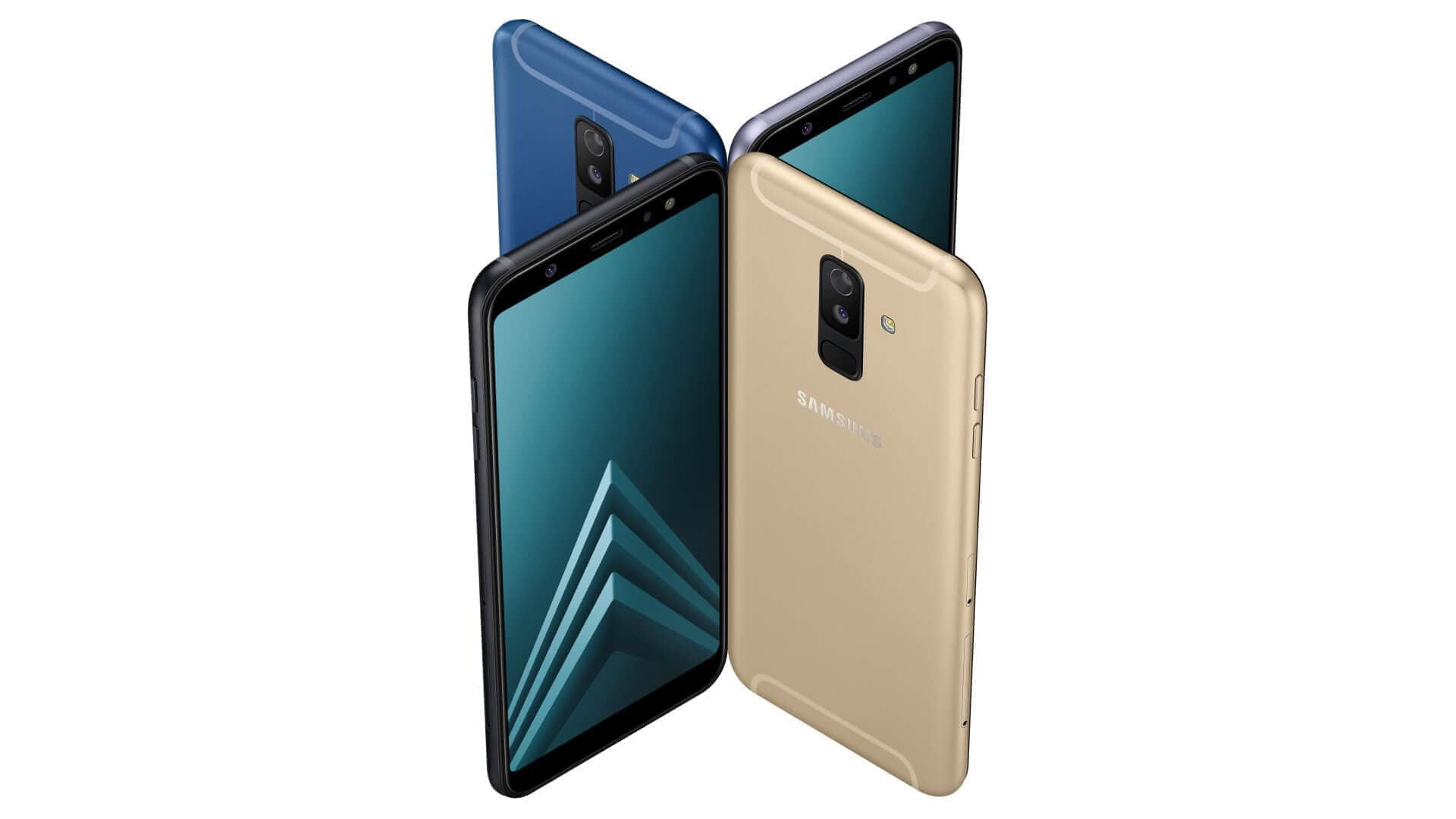
0Comments