Looking for interesting apps? There are so many apps on the Google Play Store that it can be really hard to choose something worthy of attention. Especially for you, we have compiled a list of the 25 best apps for Samsung phones. It includes apps for improving phone performance, customization, entertainment, communication, and even physical training. We hope you will find something to your taste.

- Nova Launcher
Nova Launcher is one of the best apps for home screen customization. If you are fed up with the standard Samsung launcher, this app is a perfect solution. With Nova Launcher, you can customize your home screen in a variety of ways. Change the desktop grid, icon layout, search bar style, color schemes, and the entire app drawer as you wish, plus many other options. - AVG AntiVirus
AVG AntiVirus boasts a very high rating and many positive comments on Google Play. It has a number of useful features, such as scanning your phone, websites, and Wi-Fi networks for threats, speeding up the phone, cleaning unnecessary files, locking apps with a PIN, pattern, or fingerprint, anti-theft, VPN protection, and app usage statistics. - LastPass
Got tired of remembering passwords for countless online services, resetting and creating new ones? Are you worried about whether your password is safe enough? Do you constantly have to reenter your password because of typos? LastPass will help you with all of these. The app stores all your passwords and logins, automatically fills in your passwords when you visit websites and other apps, and helps you create strong passwords. All you have to do is memorize one single LastPass password. - Splashtop Remote Desktop
Splashtop is an app that allows you to remotely access your computer with your Android phone. The app works with both Windows and Mac computers. With Splashtop, you can have full access to all programs, files, documents, media libraries, web-browsers, and even games on your PC. It also allows you to stream live from the webcam of your computer to your phone. - Pushbullet
Pushbullet is a very useful app designed to connect user's devices. With the app, you can see phone's notifications on your computer, respond to messages coming to your phone with the keyboard of your computer, share links, pictures, and files between devices.
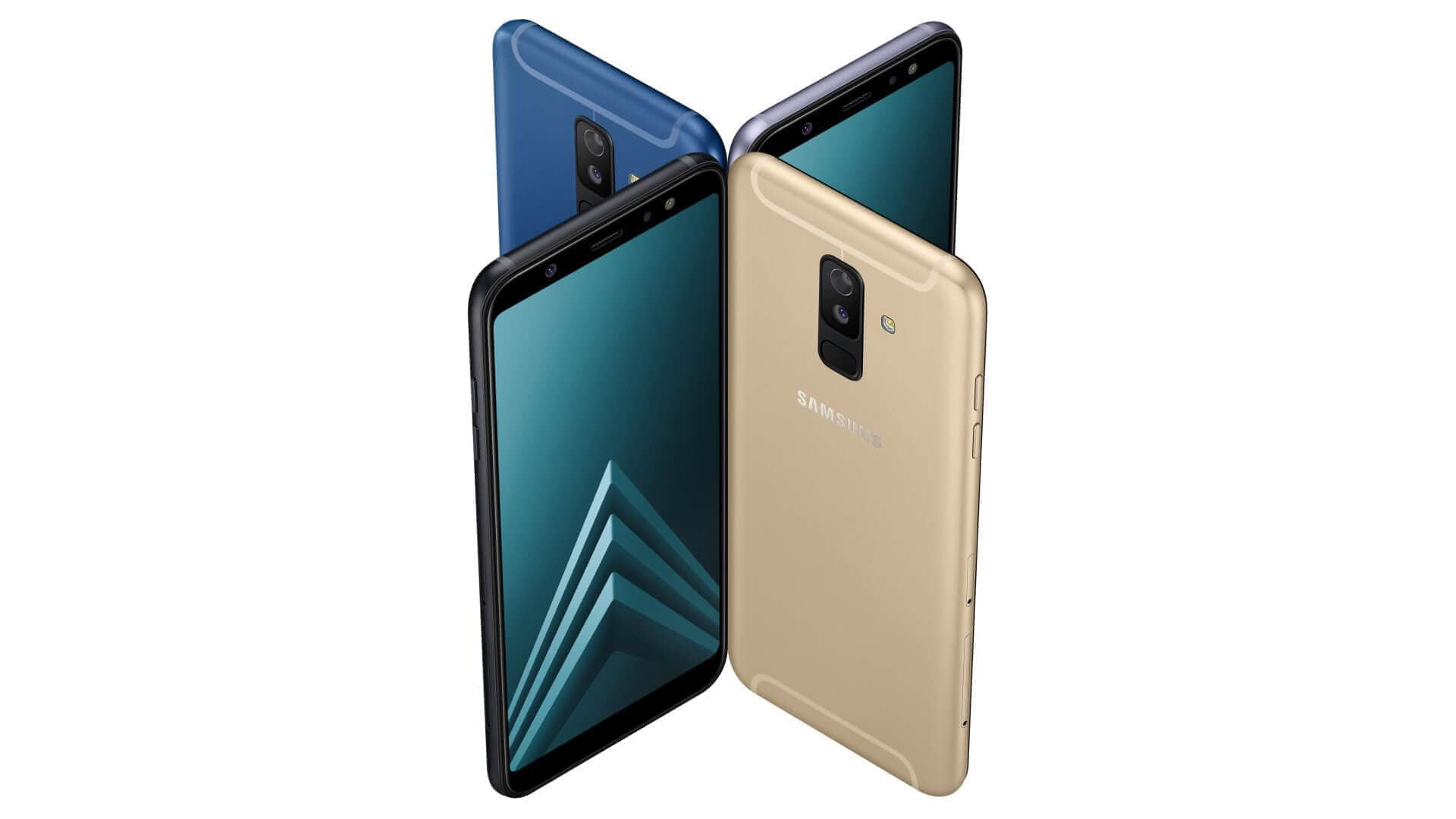
0Comments