- Switch on your device.
- Next, go to "Settings".
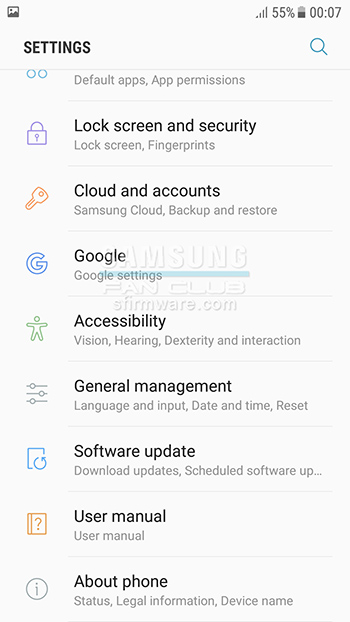
- In "Settings" select "General Management".
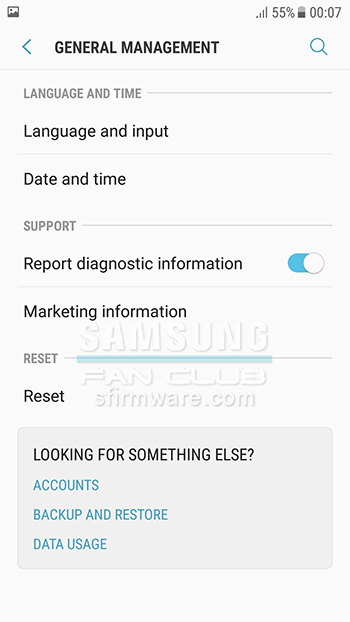
- Then, choose "Reset".
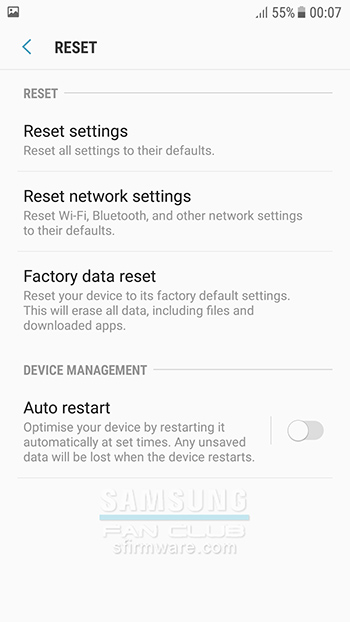
- Now, select "Factory Data Reset".
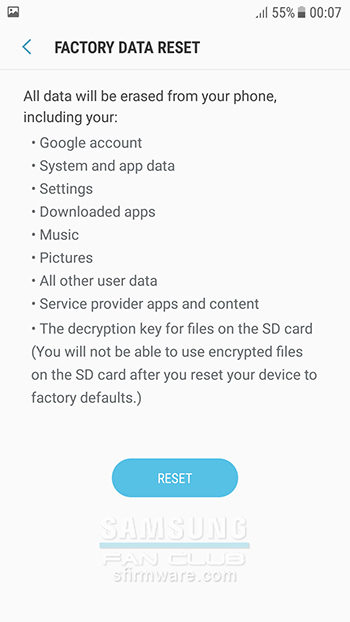
- In the end, tap on "Reset" and "DELETE ALL".
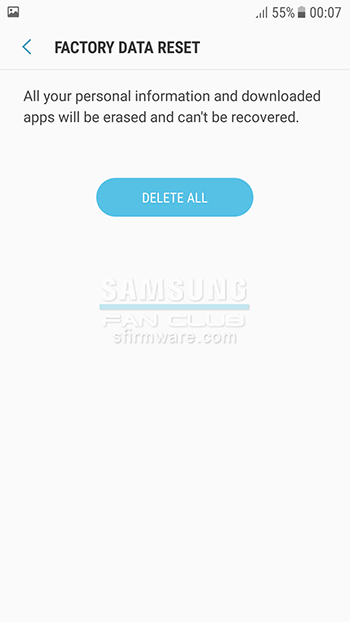
- Good work! As a result of a Hard Reset, your data cannot be restored.
Log into post a comment.
To Top
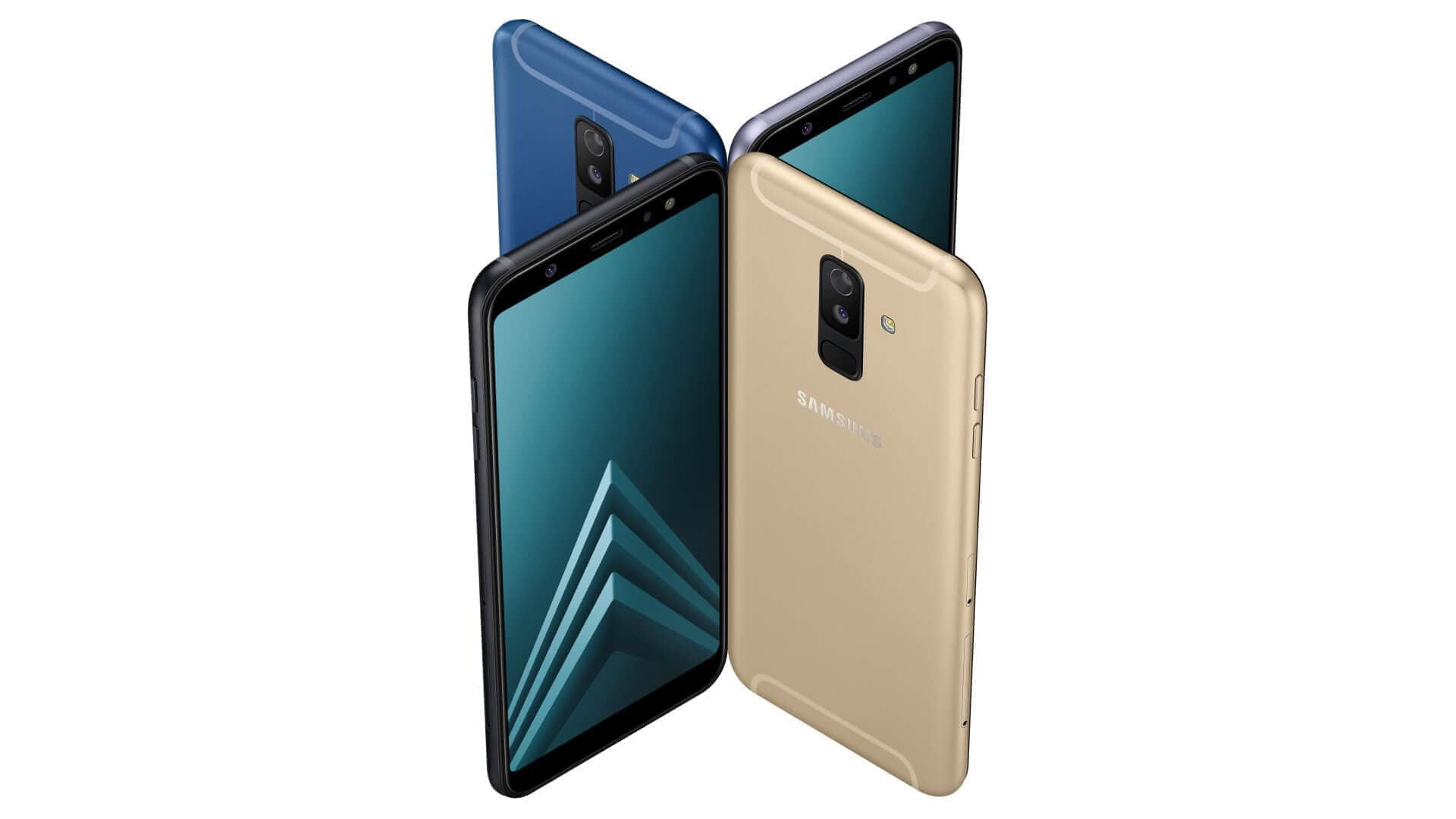
0Comments