
Now there is no need to buy expensive equipment to get great photos. Every year, companies present new smartphones with high-quality cameras that are packed with many useful features that help us take the most attractive pictures. Google has developed its own app for camera phones running Android. Now Google Camera is supported only on Google's Pixel devices, but with the GCAM port, you will be able to enjoy all the Google Camera features on your Galaxy S21, including Night Sight, Super Res Zoom, HDR+, Portrait mode, Top Shot, and Long Shot.
GCAM isn't the official port of the app, so you will not find it on Google Play Store. To download the app, just open one of the links below: first second third.
- Download the APK file from the sources we indicated above.
- Open the file on your device.
- When a pop-up appears, tap "Install" to confirm.
- If your phone blocks the app installation, allow installing apps from unknown sources and tap "Install" again.
- Once the app is installed, you will see a pop-up. Tap "Open" to launch the app.
We should warn you that the app may crash from time to time, as most of the ports are in Beta. We hope that everything works well.
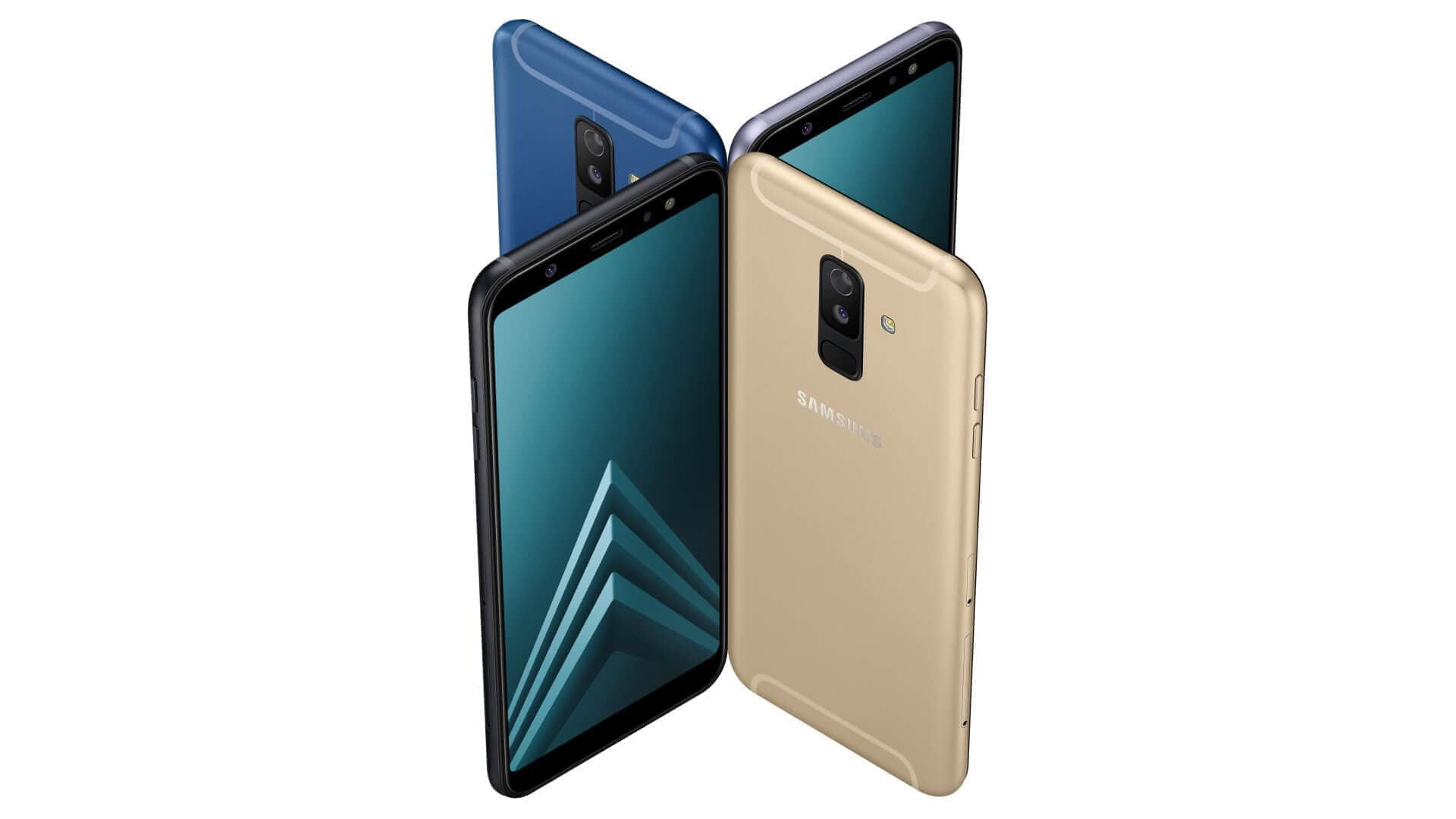
0Comments