
In this tutorial, you will learn how to install Samsung drivers. Follow our recommendations to avoid connection problems between your smartphone and computer.
- Tools and Drivers:
- Samsung Smartphone Drivers with Android OS.
- A computer running on Windows 7/8/10 OS.
- Perform these actions to install Samsung Smartphone Drivers:
- Download Samsung Drivers on your PC.
- Open the program and press "Next" to start the installation process.
- Select your country and language and press "Next" again.
- Then click on "Install" to go on.
- Wait some time until the installation is completed.
- Press "Finish" to complete the operation.
- Finally, reboot the computer to make installed Samsung smartphone drivers work properly.
- Good job! Enjoy the connection between your smartphone and computer.
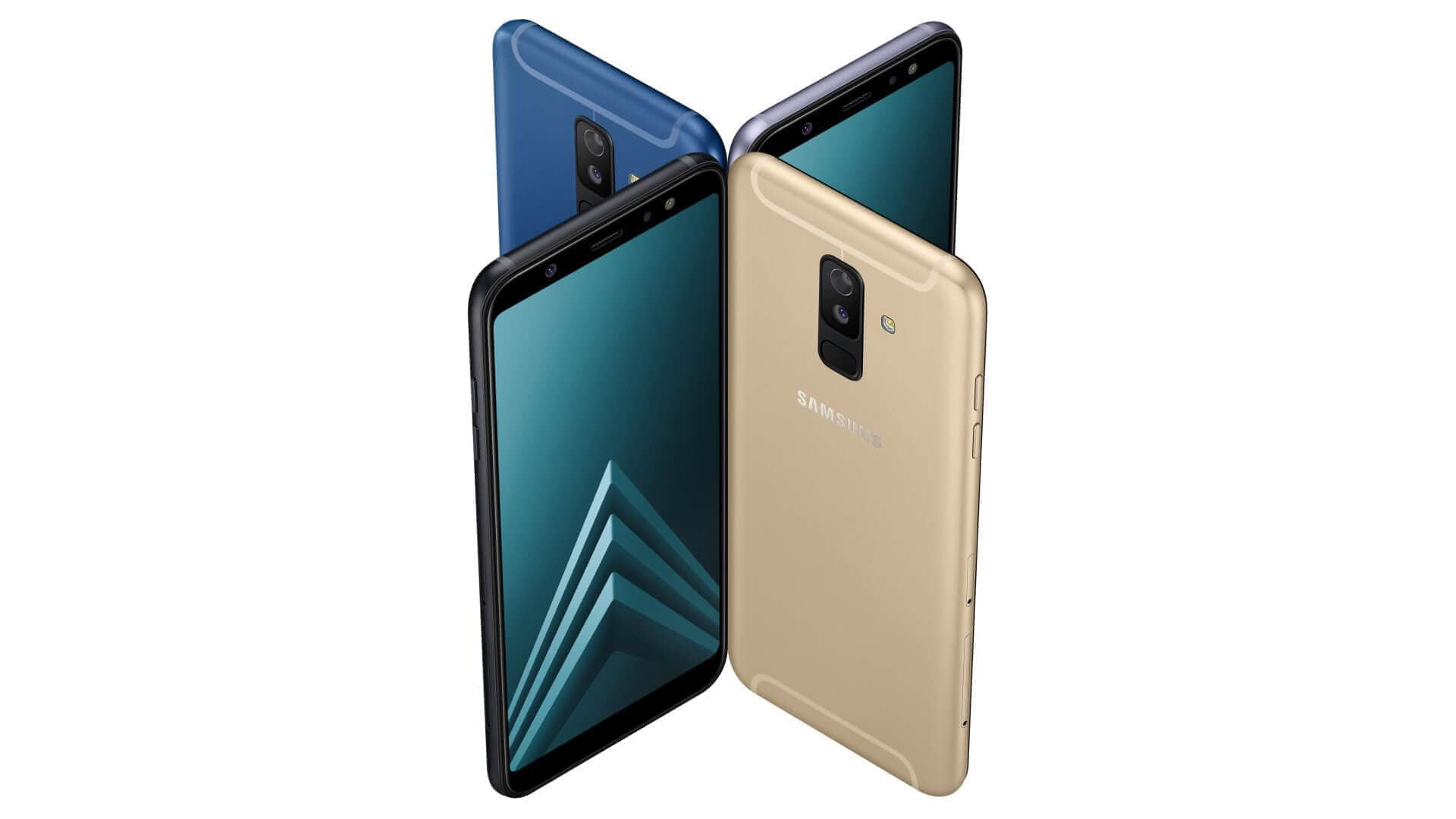
0Comments