Now the Internet is becoming more accessible to more and more people. The number of places where you can get free Wi-Fi also increases every day. Cafes, parks, bus, and tram stops, or even public transport. You have to admit that this is very convenient. But, unfortunately, situations, where we cannot connect to the Internet via Wi-Fi, are still not so rare. Of course, almost everyone can use the mobile Internet on their smartphone, but what if we need to work on a device that does not provide a connection itself, for example, on a laptop. The answer is simple - you can share your mobile Internet by creating a portable hotspot. In other words, your smartphone will become visible for other devices as an available Wi-Fi connection.
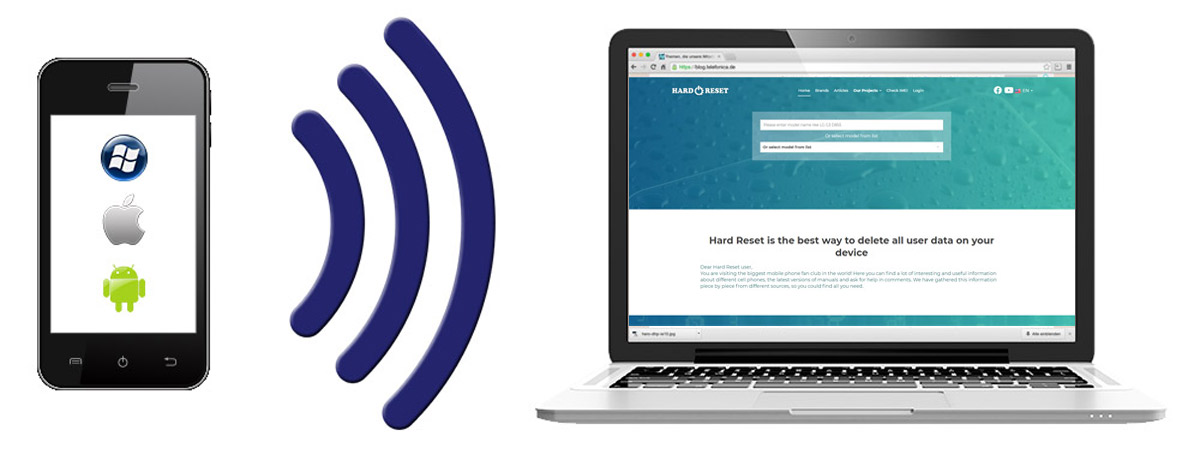
This feature is really very useful because it allows you not only to provide all your devices with Internet access but also to give a helping hand to your friends and share the Internet with them. It is very important to set a password on your hotspot so that other people cannot use your Internet. It is worth noting that such a connection is much safer than unsecured free Wi-Fi, because of which you can become easy prey for hackers.
To activate a hotspot on your smartphone, follow our instructions. Please note that these instructions are general and menu names may differ on different devices.
- For iPhone users:
- First, open "Settings".
- Then, select "Personal Hotspot".
- Tap on the switcher next to "Personal Hotspot".
- If the switcher turns green, it means the hotspot is activated.
- After that, select "Wi-Fi Password" to create a new password.
- Tap "Done" to confirm your new password.
- For Android users:
- First, go to "Settings".
- Then, select "Portable hotspot".
- Tap on the switcher next to "Portable hotspot".
- After that, select "Set up a portable hotspot".
- Create a name and a password for your hotspot.
- Press "Done" to confirm changes.
Now all you have to do is activate a Wi-Fi connection on another device and among the available networks select your hotspot.
- Before you start using your smartphone as a hotspot, we would like to draw your attention to several important points which you should know:
- Always create a strong password. This is very important if you want to avoid other people using your mobile Internet. Moreover, your password should be complicated and consist of numbers, small and capital letters, and even some signs.
- Check a signal. In order for the connection to be stable, the signal on your phone must be regular. In places where the network coverage is poor, you will not be able to use the mobile Internet on your smartphone normally, and, therefore, you will not be able to make a successful hotspot connection.
- Hotspot uses data from your cell phone plan. Although the connection itself is free, Internet access is based on the terms of your cell phone plan. Therefore, the more users have access to your mobile Internet, the more data will be spent. Take it into account if you don't want to overpay.
- Take care of the battery charge. The more functions of your phone are activated, the more battery power is consumed. If you need to use your smartphone as a hotspot, you should know that the battery will run out faster. Check that your device is sufficiently charged or take a charger or a power bank with you.
- Don't forget to turn it off. We think this is good advice given a couple of points mentioned above. It will help you save both the data and the battery.
Remember these little tips and using your smartphone as a hotspot will be as convenient as possible.
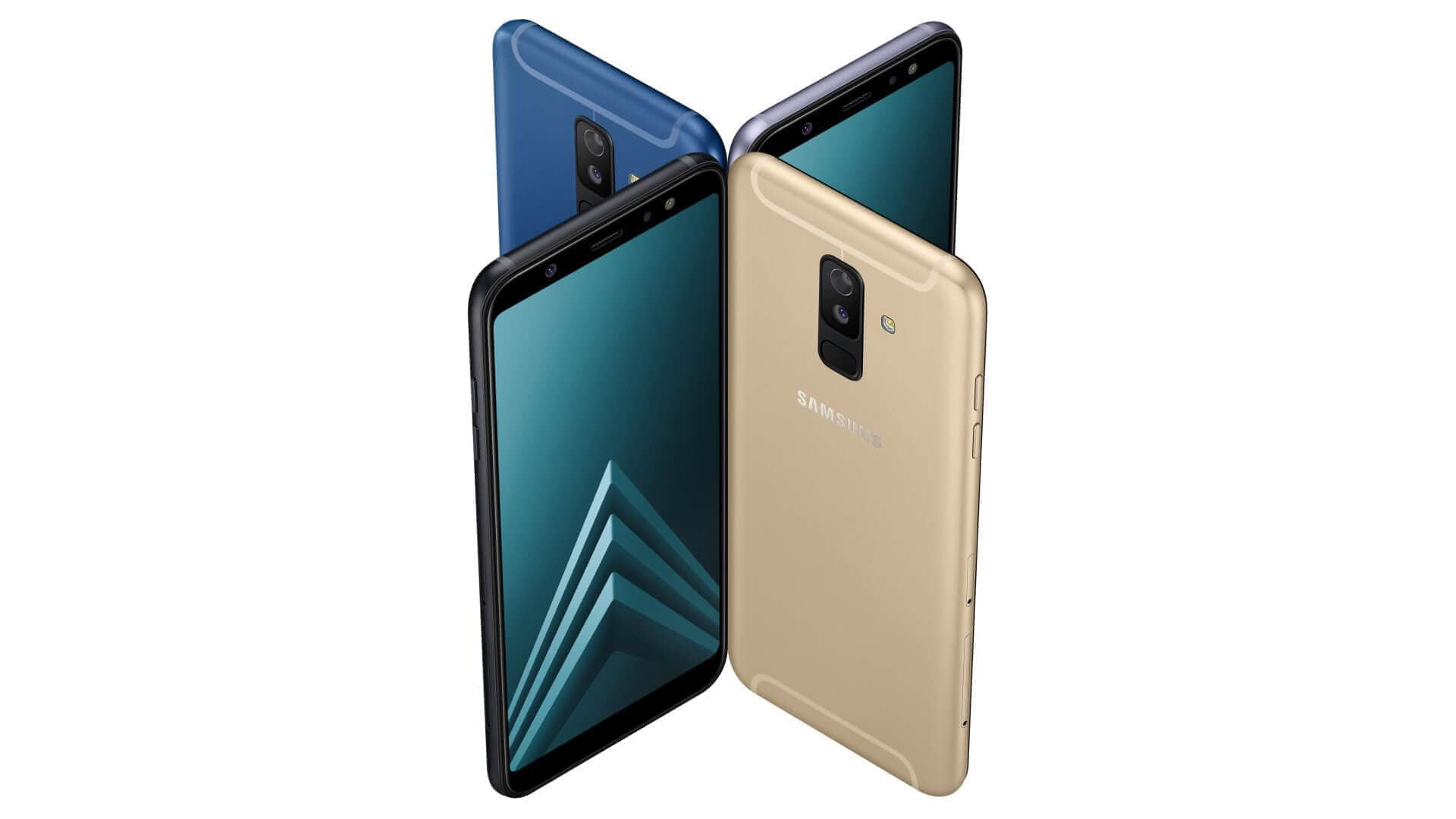
0Comments