
Rooting gives you access to hidden advanced options that allow you to control your smartphone more efficiently. They allow you to remove bloatware and preinstalled apps, install custom ROMs, make any system modifications, and customize different visual aspects, from the initial screen to animation and fonts.
Root your device with CF-Root
- Take your Galaxy device and open Settings. Then choose "About device" and find the Model number of your phone. You'll need it to find the root file for your phone.
- Now use your computer to visit the CF-Root website and download the file attached to your phone model.
- Find the downloaded file, right-click on it, and select 'Extract To' from the menu that appears.
- From the extracted files, select the Odin file and launch it.
- Now press the "AP" button in the window that appears and select the file ending with .tar.md5 from the CF-Root folder.
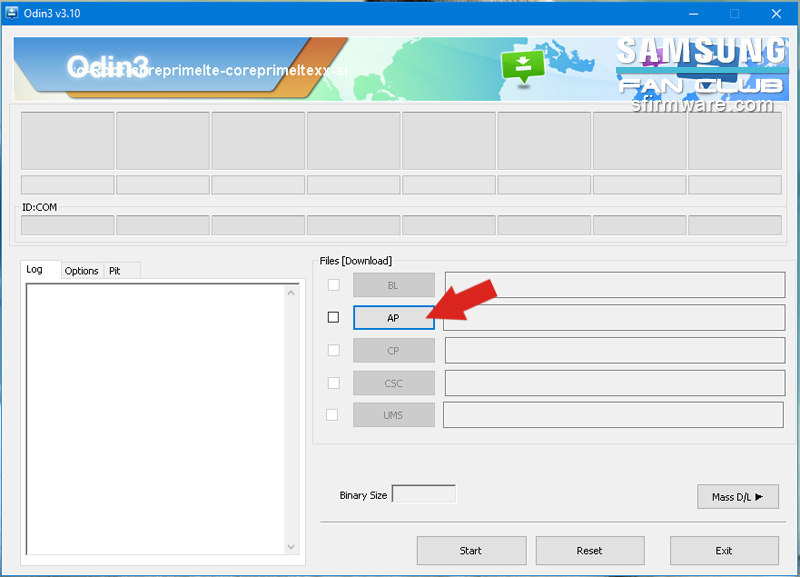
- Then click on "Options" in the Odin window and ensure there is no check mark next to "Re-Partition".
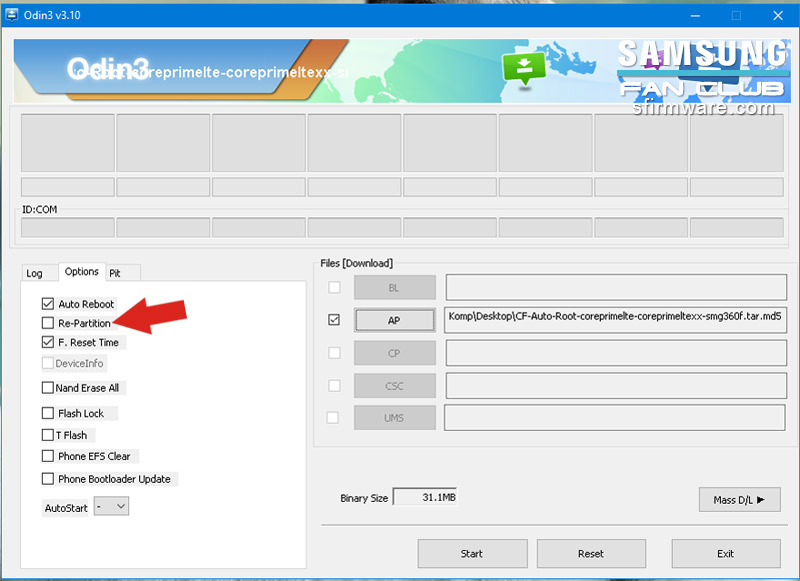
- Turn off your phone and then hold down the Volume Down key, the Home key, and the Power button at the same time. After that, press the Volume Up key to enter the Download Mode.
- Connect your phone to the computer using a USB cable.
- Click on the "Start" button in the Odin window and wait until the file is flashed.
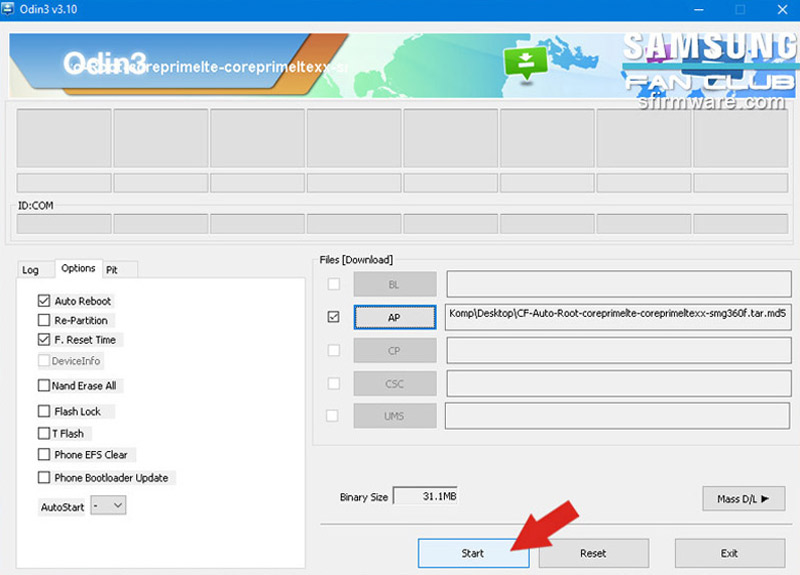
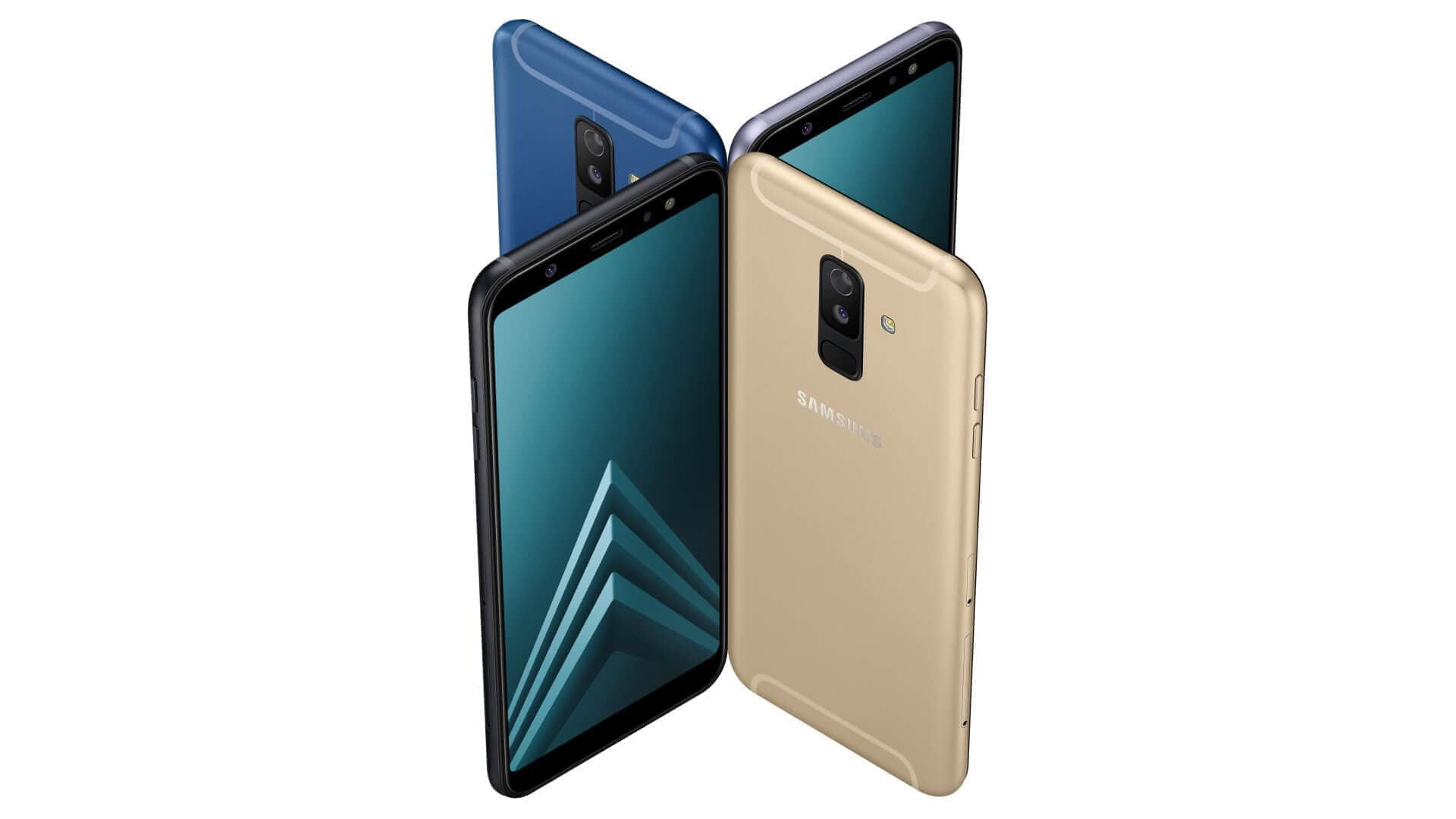
0Comments