
- Open the Settings menu on your phone. Then choose "Developer options" and enable "OEM unlock".
- Download Odin and TWRP for your phone to your computer.
- Launch Odin, then click on the "AP" button and select the downloaded TWRP.tar file.
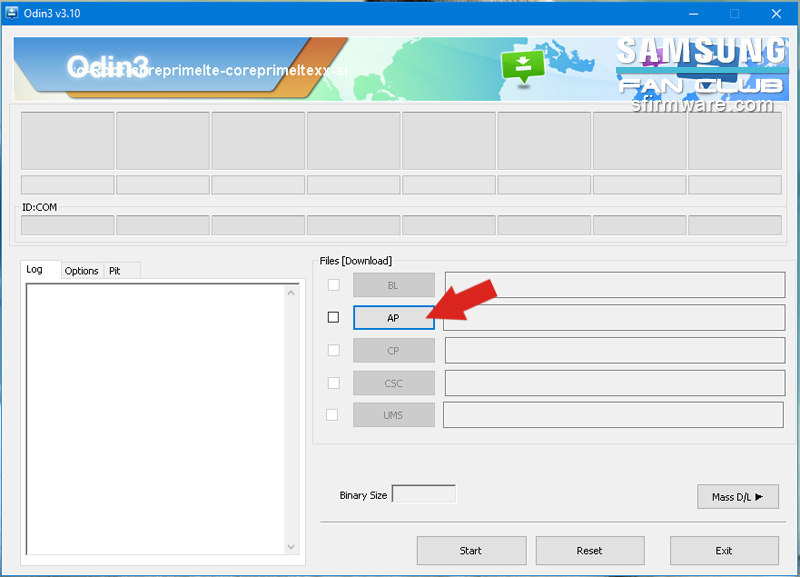
- Turn off your device and then hold down the Volume Down key, the Home key, and the Power button at the same time. After that, press the Volume Up key to enter the Download Mode.
- Now connect your phone to the computer using a USB cable.
- Click on the "Start" button in the Odin window.
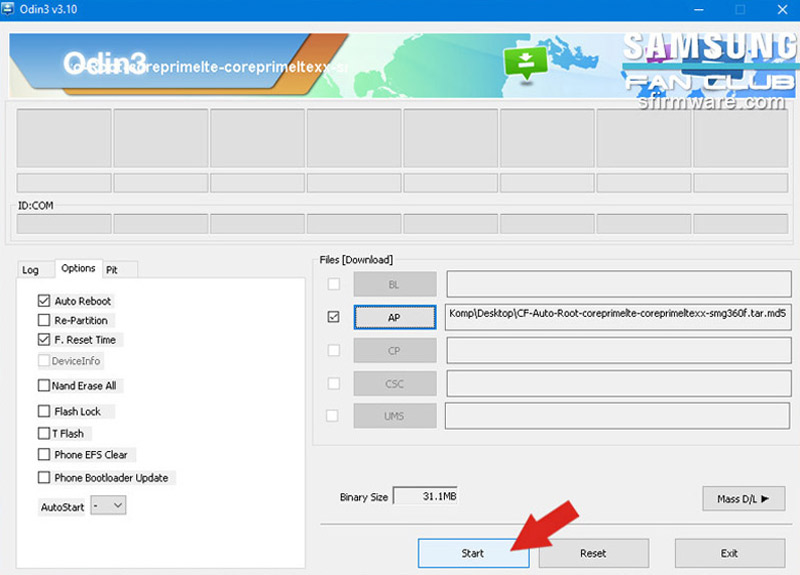
- Once you enter the Recovery Mode, select "Wipe", then select "Format Data" and type in "yes".
- Now go to the Reboot menu and choose "Recovery".
- Download encryption disabler and root file and copy them to your smartphone.
- Press "Install" in the Recovery menu and select the disabler zip file.
- Select "Install" once again and flash the root file.
- Finally, press "Yes" and continue.
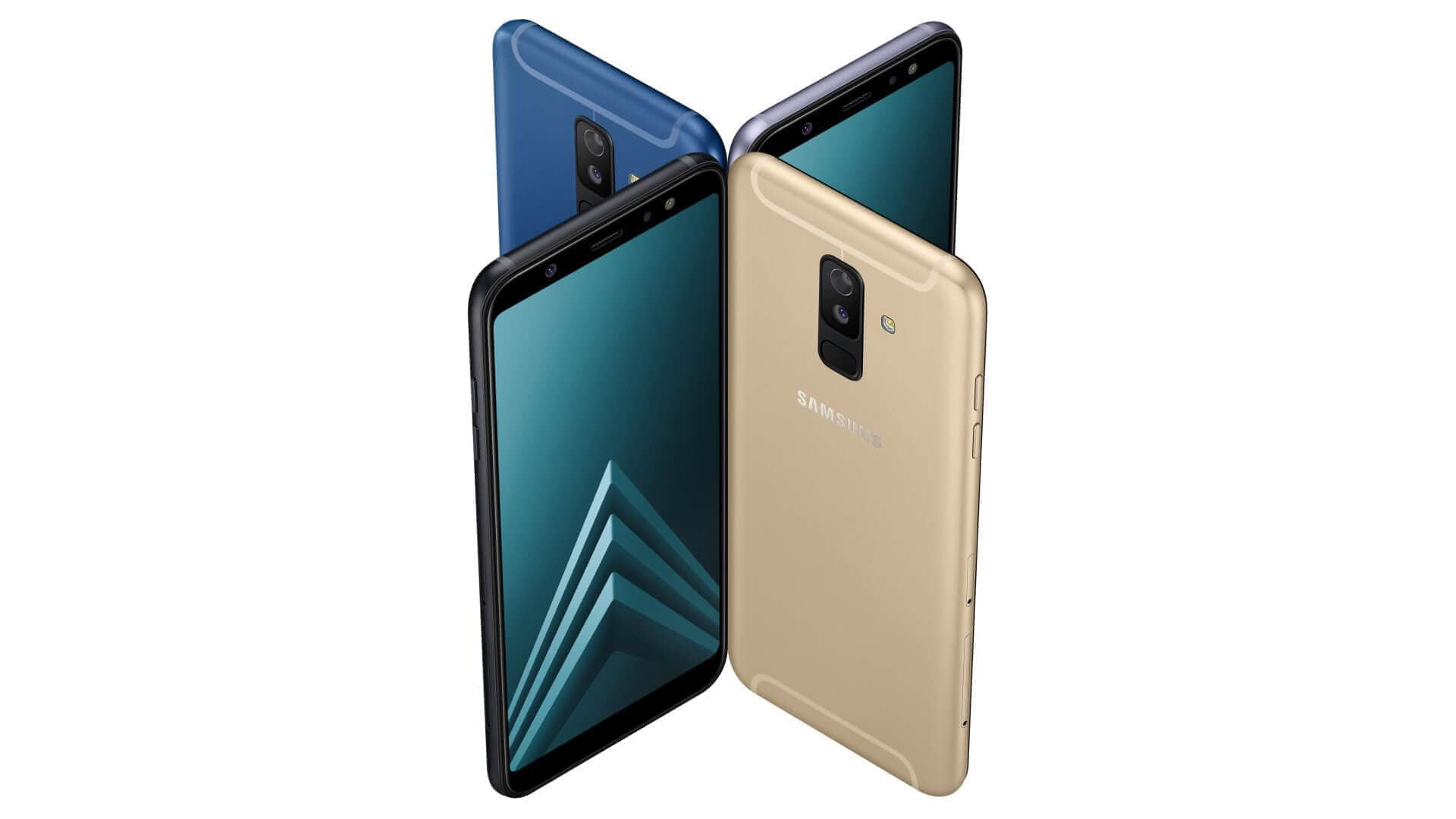
0Comments