
Newer Samsung phones have the Device Maintenance app installed by default. It contains several very useful options that allow you to monitor the status of and optimize the battery, storage, memory, and security of the device.
It is the Device Security function that is responsible for regularly scanning the phone for possible malicious programs, and in case of their detection, it provides you with solutions based on Intel Security technology on how to deal with them. You can also perform a virus scan yourself at any time. To find out how to do this, read our recommendations:
- Go to "Settings".
- There, select "Device Maintenance".
- Click "Device Security".
- If the notification appears, accept the Terms and Conditions.
- The date of the last scan is also displayed here.
- Tap "Scan phone".
- Wait until the scan is completed.
If any malicious activity has been detected on your device, you will receive a notification in which you can either ignore or uninstall the application which poses a threat. Always take care of the security of your phone and do not download applications from unknown sources!
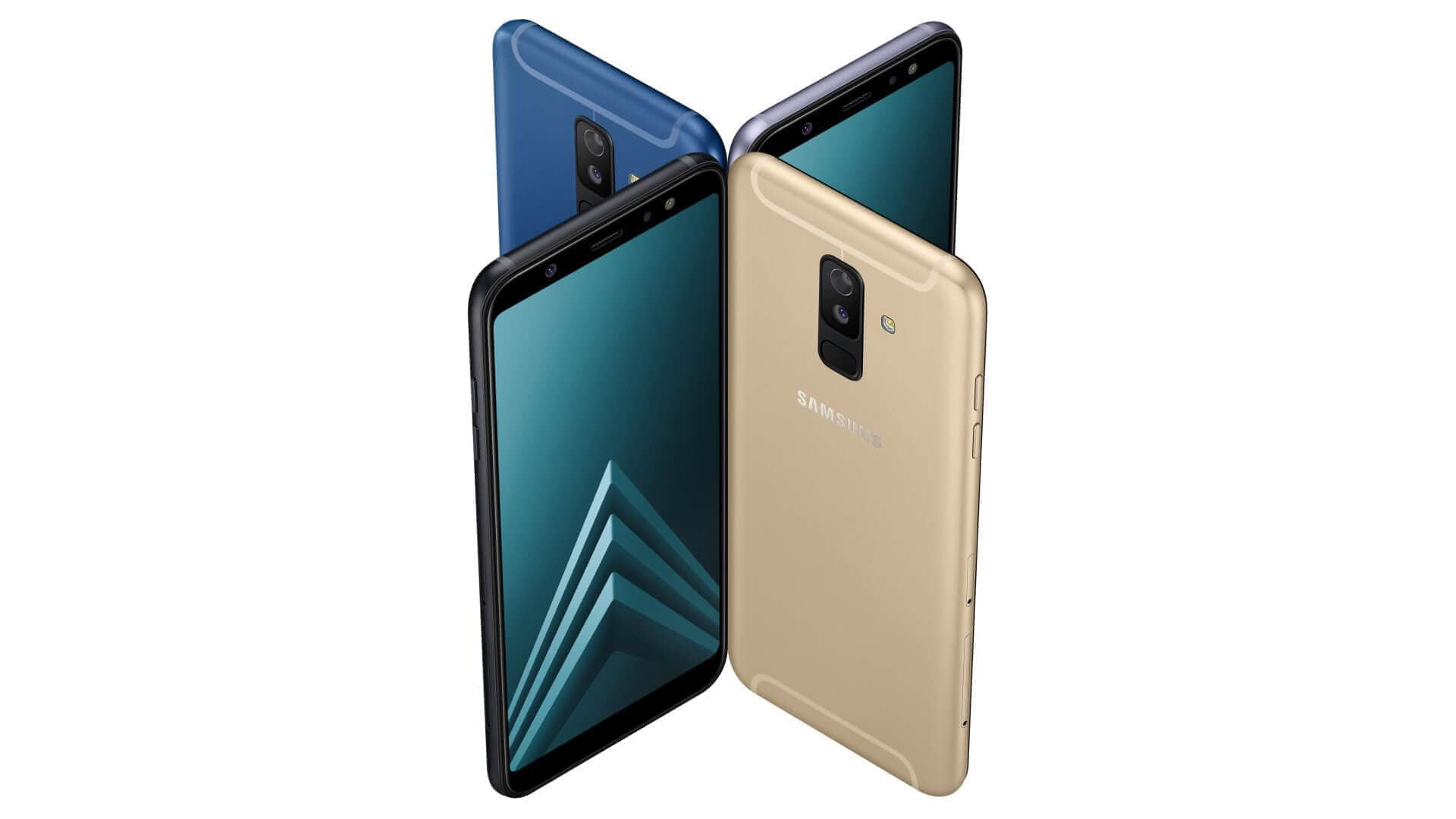
0Comments