
- Download Odin and the stock firmware for your phone to your computer.
- Extract files from the archives.
- Open Odin and select the proper files in special tabs.
- Turn off your device and then hold down the Volume Down key, the Home key, and the Power button.
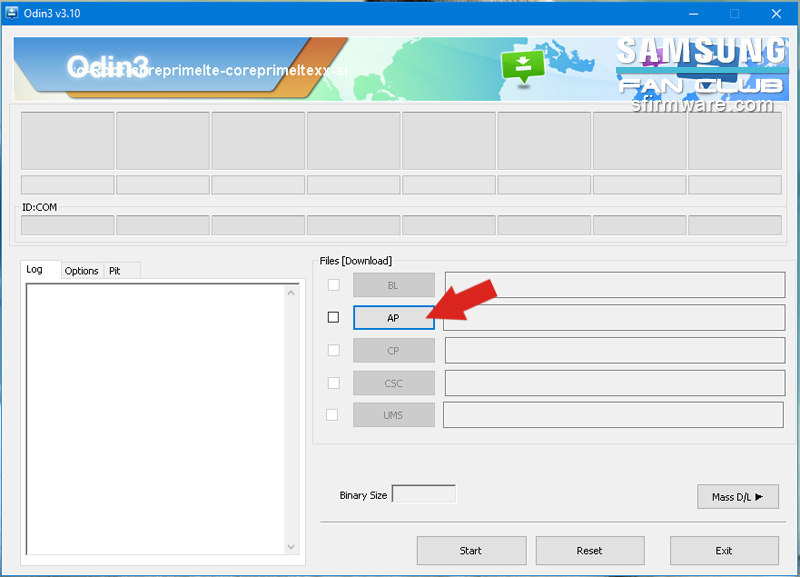
- Press the Volume Up key to enter the Download Mode.
- Connect your phone to the computer and click on the "Start" button in the Odin window.
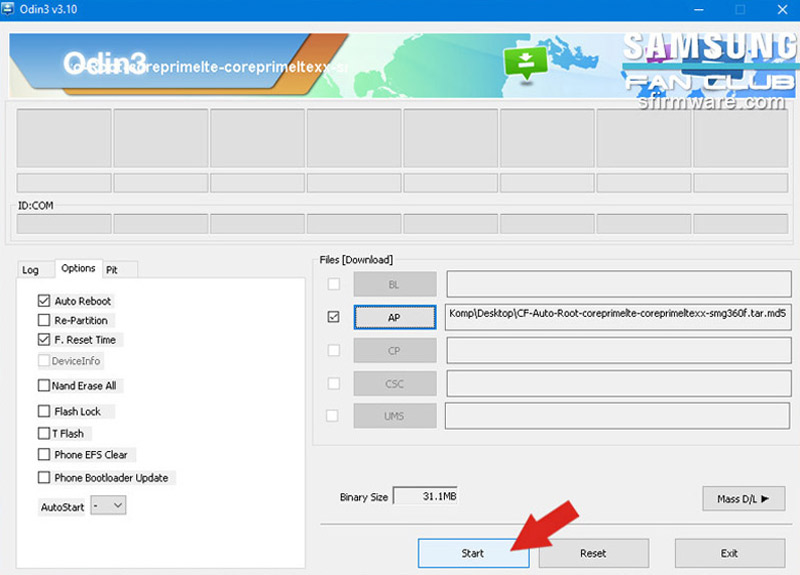
- Wait until the process is completed.
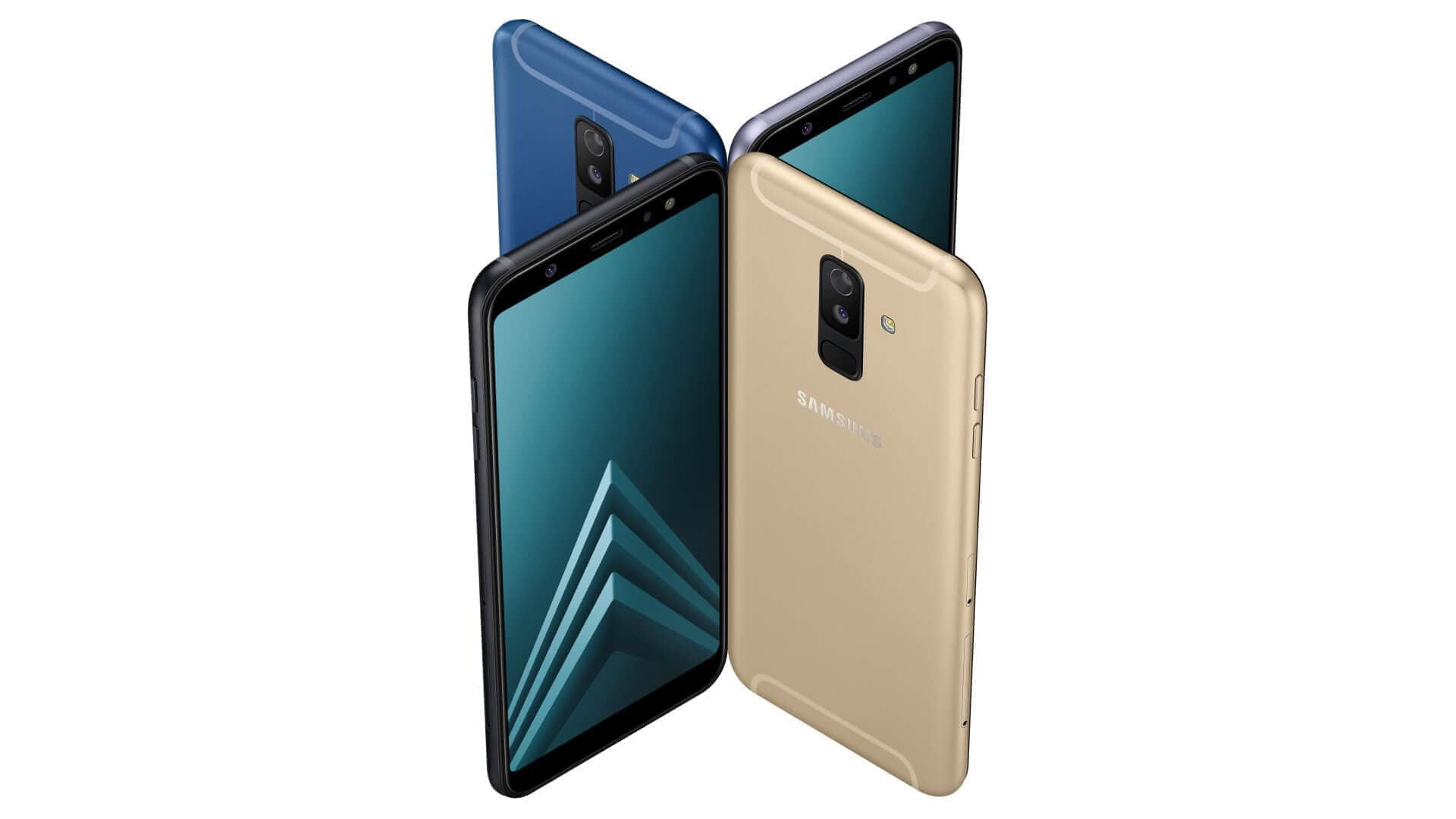
0Comments