How to Hard Reset on Samsung Galaxy 5, Europa and similar...
Press the Power button to turn off the phone. Next, Press and hold the Power key, the Home button, and the Volume up and down keys for a few...
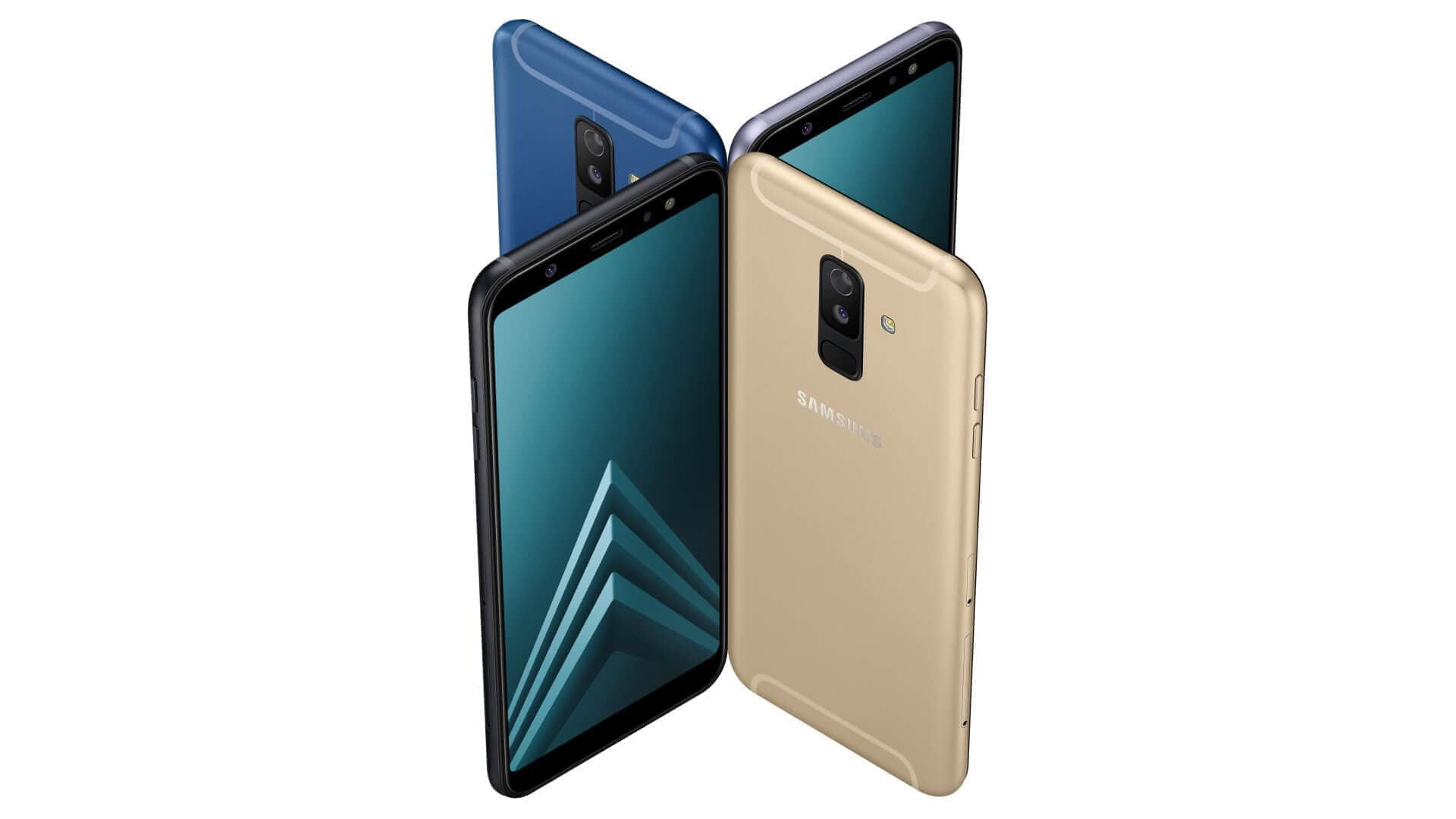
Press the Power button to turn off the phone. Next, Press and hold the Power key, the Home button, and the Volume up and down keys for a few...
You should turn off the device. Press and hold the Power button. Release the button when "Reboot menu" appears on the screen. Press...
Turn off the device . Press and hold the Power key, the Home button, and the Volume up key for a few seconds. Then, press and release the...
Press the Power button to turn off the phone . Then, press and hold the Power key, the Volume Up key, and the Home Button for a few seconds. The...
Turn off the device . Press and hold the Power key and the Volume up key for a few seconds. If it dont work try press and hold the Home key,...
Turn off your device . Press and hold the Power key and the Volume up button for a few seconds. Then, press the Power button while holding...