How to Factory Reset through menu on Samsung Galaxy...
Press the Power key to turn on your device. Next, go to "Settings". In "Settings" select "Backup & Reset". Then,...
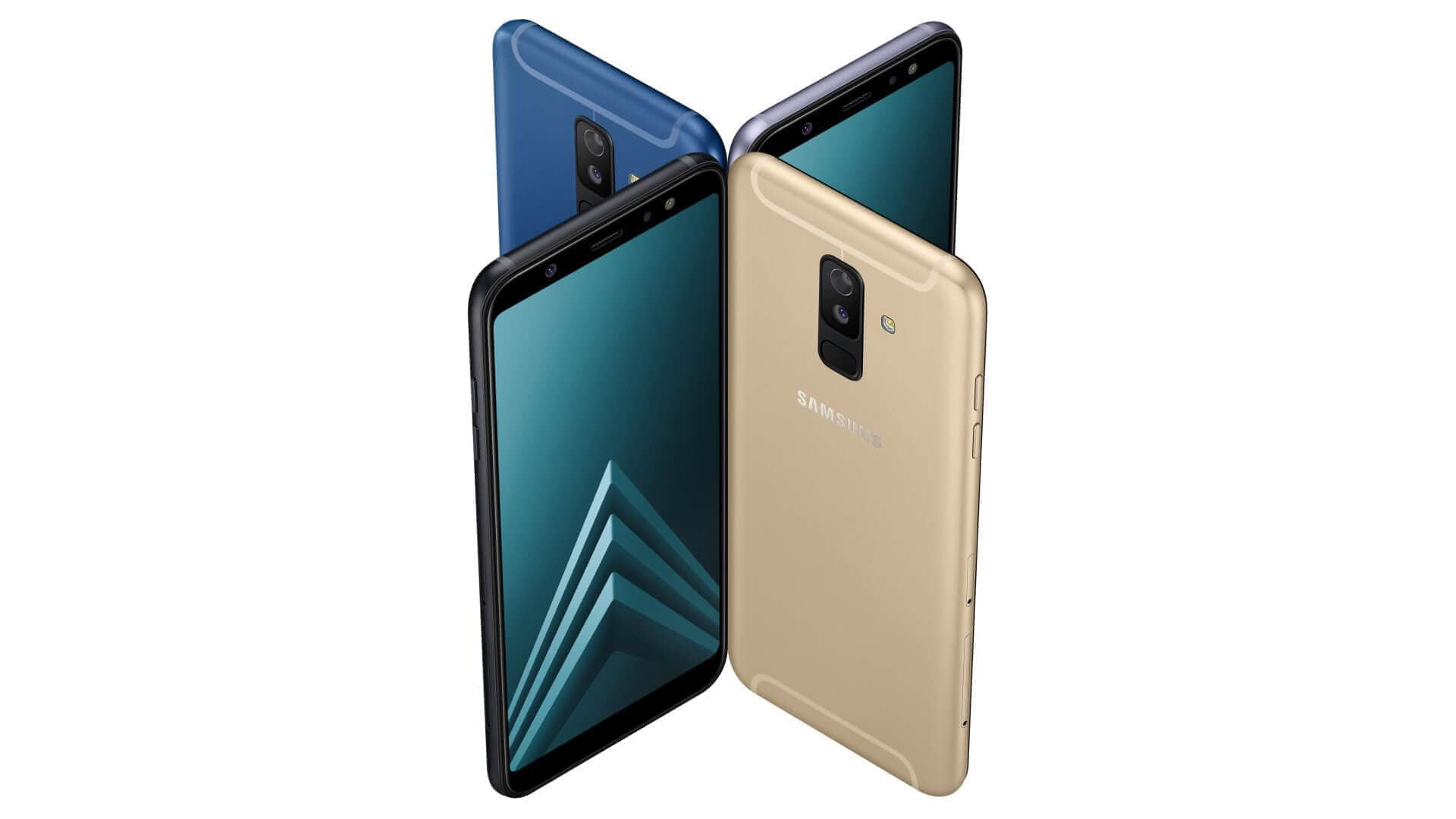
Press the Power key to turn on your device. Next, go to "Settings". In "Settings" select "Backup & Reset". Then,...
Turn off the phone by pressing the Power key. Press and hold the Power key, the Volume up key, and the Bixby button for a few seconds. When...
Turn off your device . Press and hold the Power key and the Volume up button for a few seconds. Then, press the Power button while holding...
Turn off the device . Press and hold the Power key and the Volume up key for a few seconds. If it dont work try press and hold the Home key,...
Press the Power button to turn off the phone . Then, press and hold the Power key, the Volume Up key, and the Home Button for a few seconds. The...
Turn on your phone. Enter the proposed number: *2767*3855# Next, confirm the data reset. Successfully! As a result of a Hard Reset, your data...